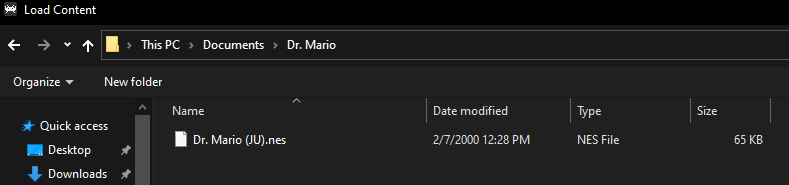1 min to read
Dr. Mario Update and Instructions
There's pictures to help!

"Dr Mario Placard" by n0cturbulous is licensed under CC BY-NC-SA 2.0
Files and Instructions for Dr. Mario
Download necessary files
- RetroArch Emulator for Windows 64 Bit
- RetroArch Download Page for other Operating Systems
- Dr. Mario Game File
Install RetroArch
- Once you have downloaded the files above, run the installer for RetroArch. Hopefully the defaults for the questions it asks will be fine.
- Run RetroArch
- Select
Load Core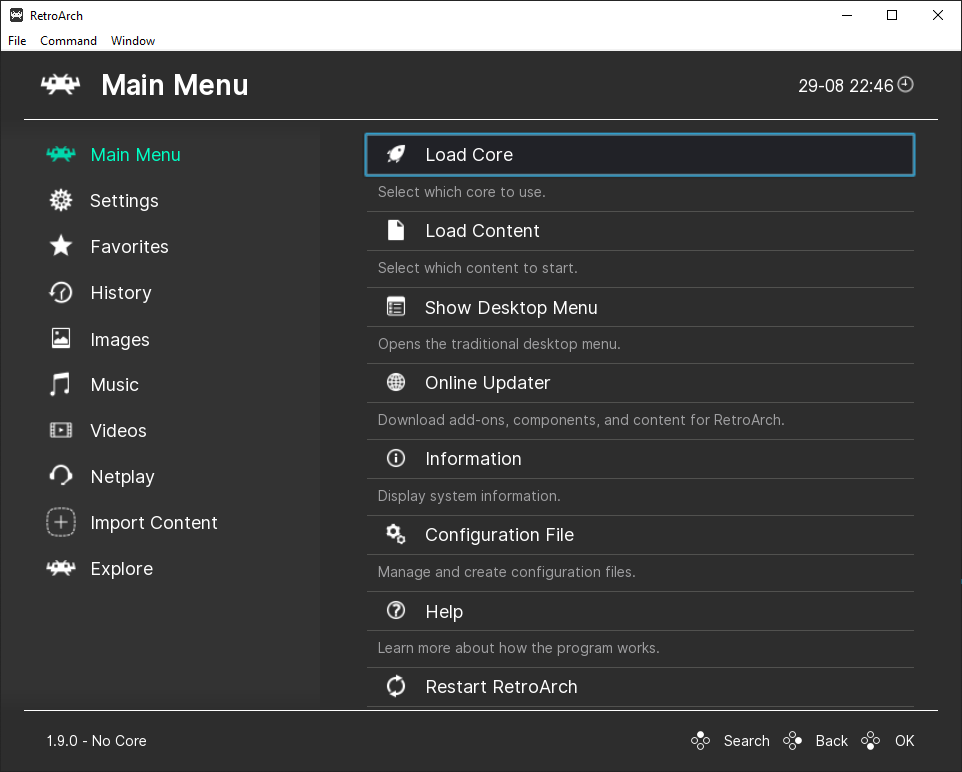
- Select
Download A Core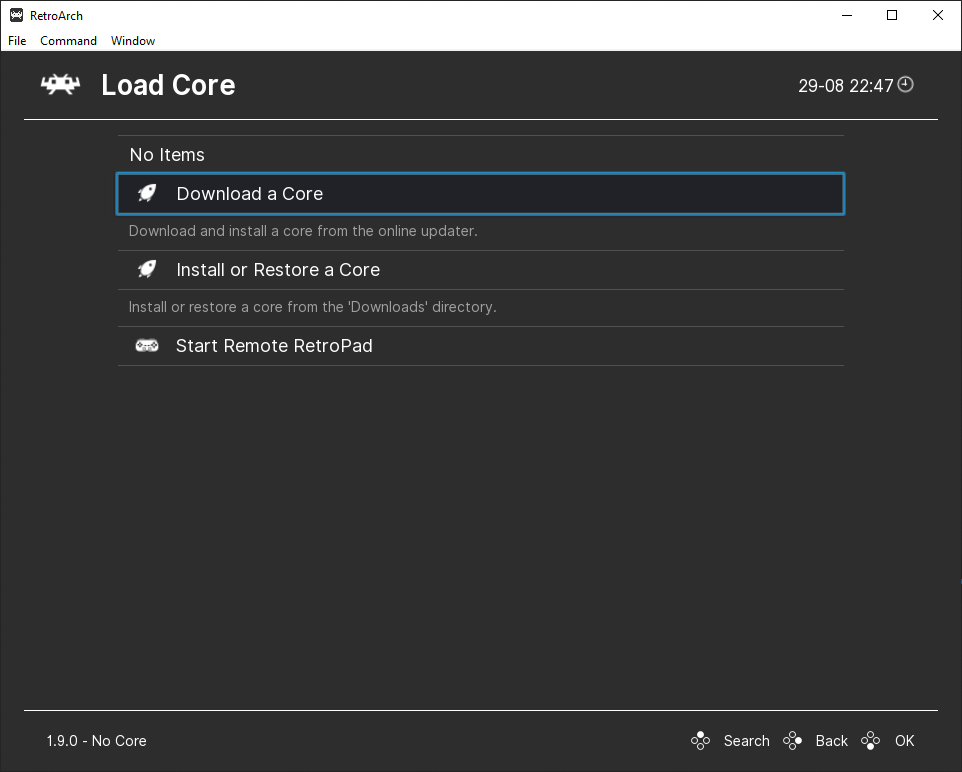
- Select
Nintendo - NES / Famicom (FCEUmm)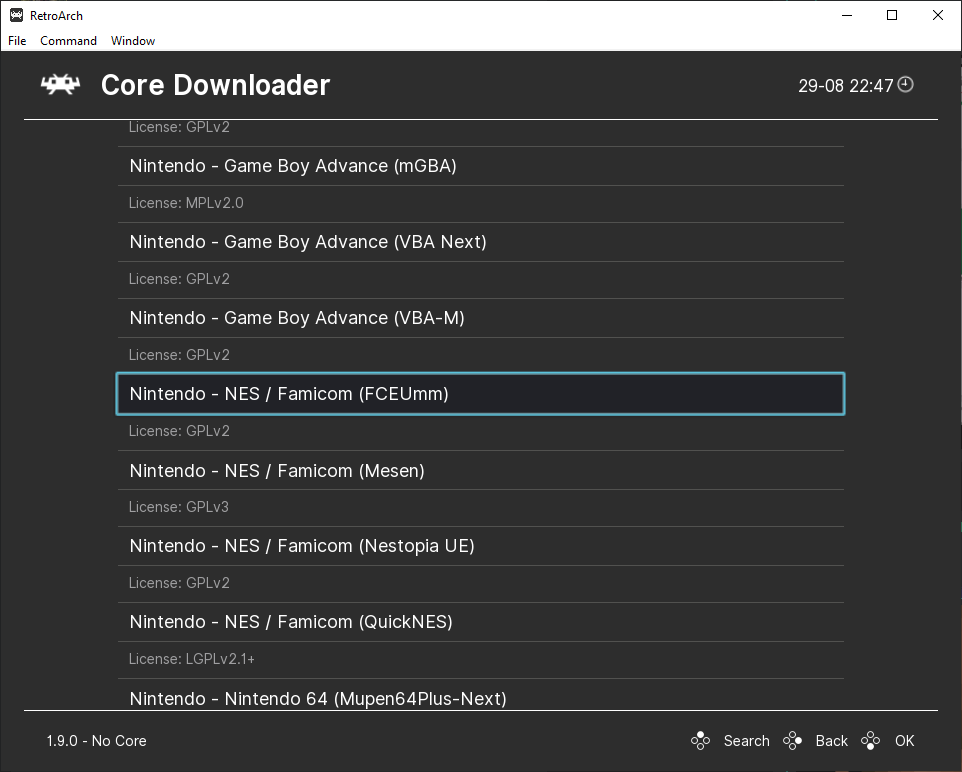
- Go back to the main menu, then select
Netplay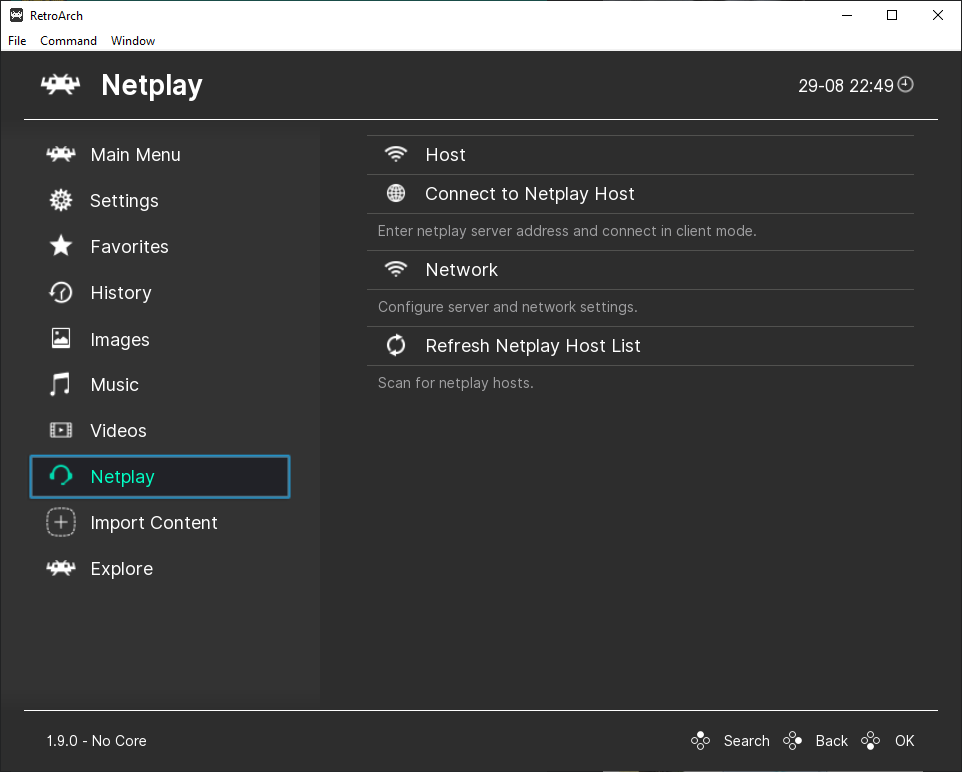
- Select
Connect to Netplay Host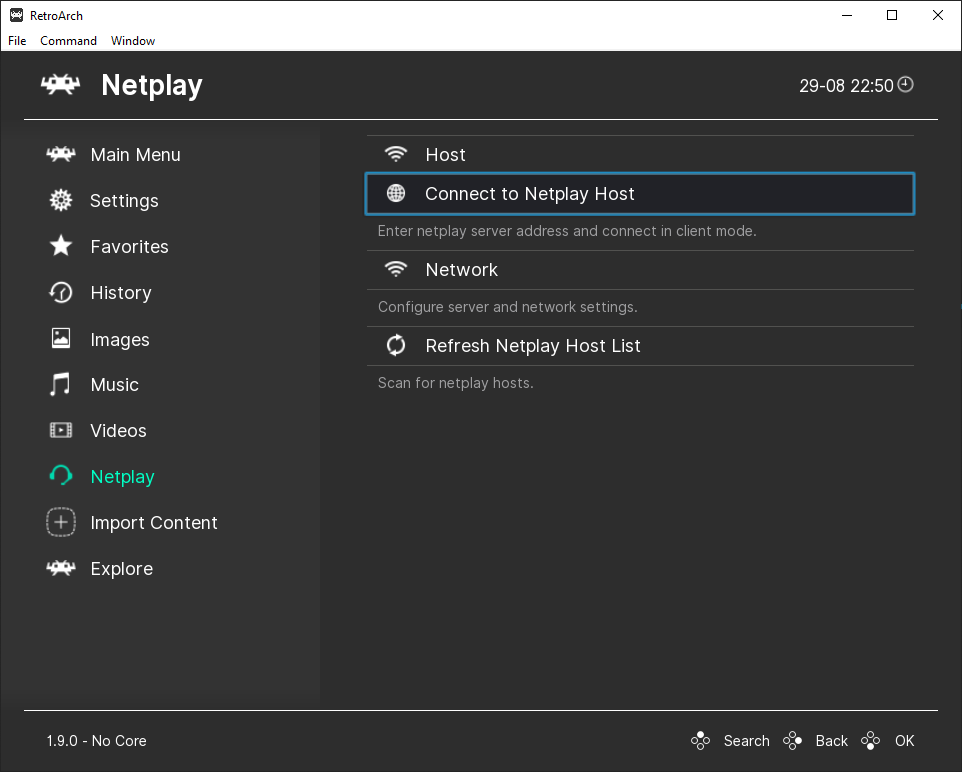
- Enter
dracolair.net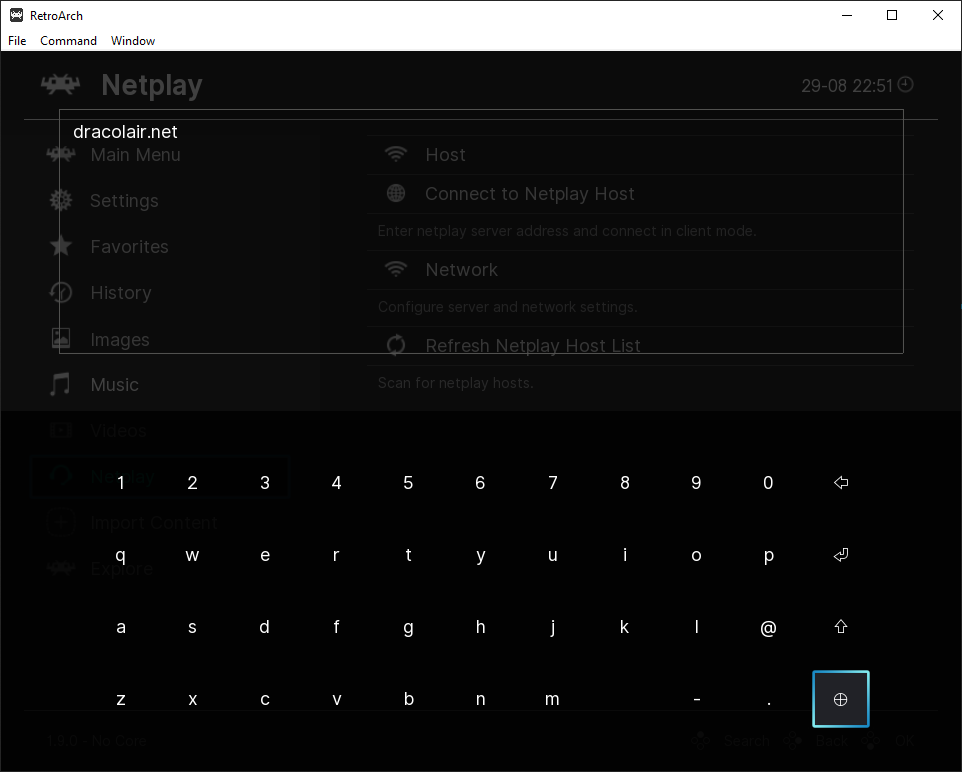
- Select
Filein the upper left, thenLoad Content...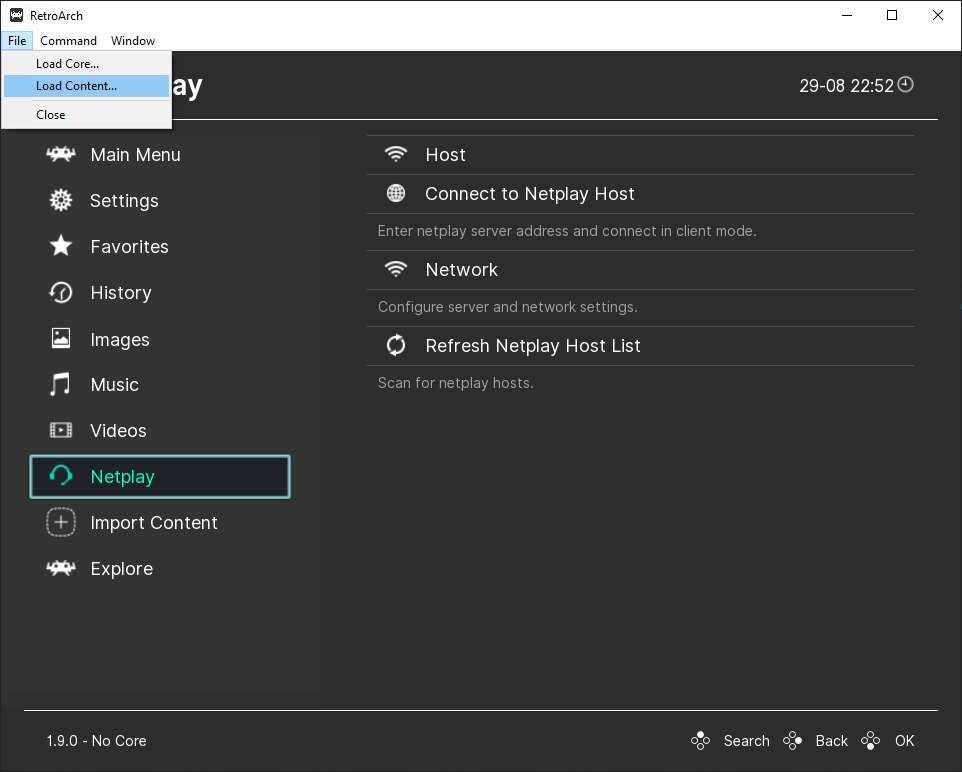
- Navigate to where you downloaded the
Dr. Mario (JU).nesfile you downloaded, and select it.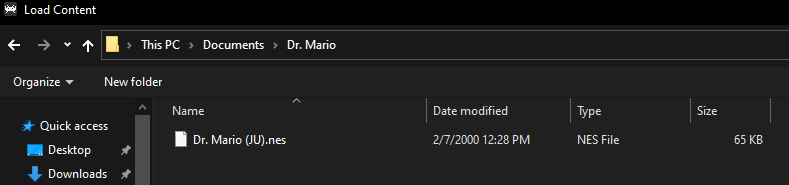
Just want to play locally?
Assuming you have completed steps 1 through 5 above, you can then just Load Content...:
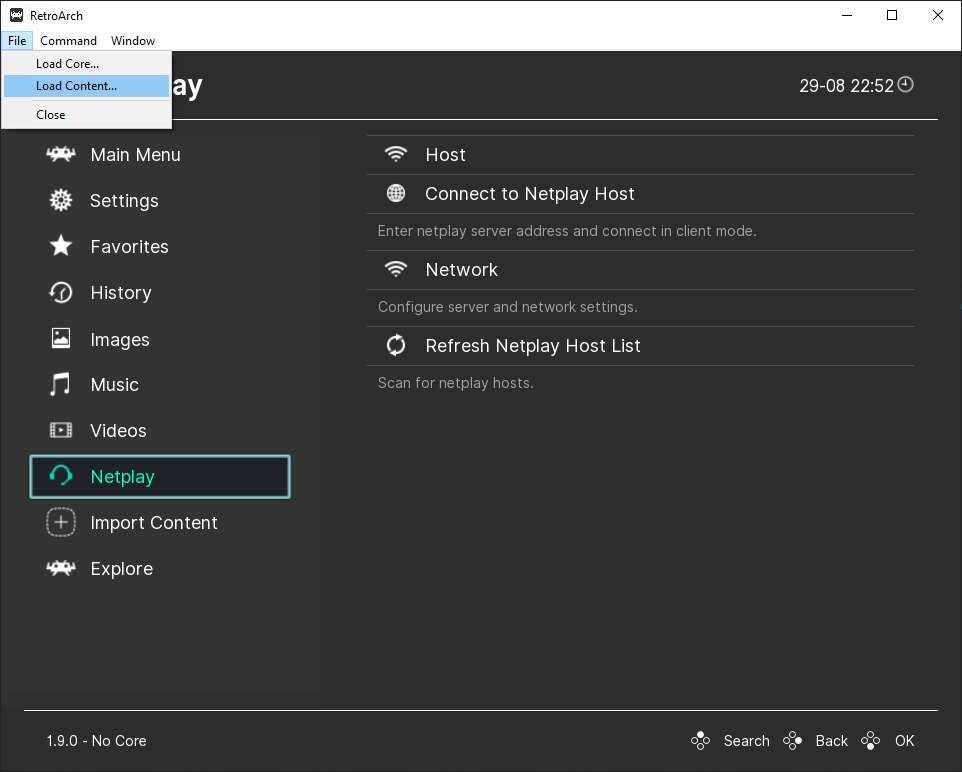 and select the
and select the Dr. Mario (JU).nes file: